Software anyone?
Is there a software that you can invoke from within a text editor that will let you speak into a mic and it will transcribe the words on the notepad/outlook window/blog editor ?
interested in buying one to speed up things. typing with 2 fingers from left hand too slow. looks like this will be the status for another six weeks from this week.
iphone is easier than full keyboard(because it auto completes unfinished words), but is still slow. by the time the words are put to keyboard the train of thought is gone!
if anyone knows of such voice recognition software drop in a line
thanks
ps. hitting ctrl alt del is a pain..is there an alternate 1 or 2 finger shortcut?
.
Labels: fracture, slow, software, typing, voice recognition











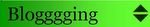

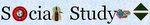


2 Comments:
Speechsolution.com offers voice recognition software .
Where are you trying to use the Ctrl alt del option? On Vista login screen? If yes, then you can disable i and revert to the WinNT screen where you can enter username manually. Check under Cpanel under user accounts --> Change the way users logon etc.
If you nee to use this combo from desktop then do the following to create an icon
1. Right click an empty spot on the desktop, point to New and click
Shortcut.
2. In the Create Shortcut dialog box, copy the following into the 'Type the
location' of the item text box:
"rundll32 user32.dll,LockWorkStation" remove quotes while typing.
3. Click Next.
4. In "Type a name for this shortcut", type LOCK and Click Finish
5. Now just click on that icon and enjoy
Post a Comment
<< Home