Update : there is a fix .. see below..
Is anyone else having the same problem that I am having.
When I go to blogger and say new post, I cannot put the cursor in the Title text box and type in a title.
Complained to Blogger and got no response!
it is just me ?
Please let me know..
I added a widget to my template that shows last three comments.. do not know if adding this causes the problem. Based on my limited knowledge, this should have nothing to do with the post editor!
Blogger guys actually responded today! (thanks to Boo and Visitor for pointing it out ahead of the blogger team!)
============
Hi there,
Thanks for writing in and reporting this issue. We are currently working
on a fix, in the meantime, you should still be able to enter a title for
your post by moving your mouse pointer to the top edge of the title field
instead of positioning the pointer at the center of the title field.
Thank you for your patience.
Sincerely,
Karl
The Blogger Team
Original Message Follows:
------------------------
From: {U 382236835803 B 9959838}
Subject: cannot enter post title in post editor
Date: Sun, 08 Jul 2007 22:24:17 -0700
cannot put the cursor in the post title text entry box!! the cursor goes
only to the bottom post box
have checked different computers. it is definitely a problem with either
my account of the editor in general.
please help.
thanks
sundar72@gmail.com
Language: en
ItemType: BlogSpotPub
BlogName: Sundar Narayanans Travelog
BlogId: 9959838
UserID: 382236835803
IssueType: other
==================
.











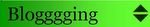

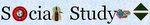


12 Comments:
yep, me having same problem :)
Me too! Since Sunday. In all my blogs. Both beta and the old version.
complained to blogger yesterday..no response. again today.. no response. thing has not even made it to the officially reported bugs list!
:(
also Have another problem. when I click to comment on some sites (including yours), I get this security warning "show insecure items ?". Usually this is to display the profile images!
even if you click Yes or NO, the box keeps popping up and goes on infinite loop.. so you have to close the browser and reopen the page to comment!..
is that happening to you as well ?
Yes, I too have the problem - Unable to navigate to the Title.
Okay, now that we know this is not an issue with my template, the widget that shows the last three comments is back on!
:)
Hi this problem was only while using Firefox. It works in IE.
You can get to the title by using TAB or SHIFT TAB
The infinite loop thing happened to me too a couple of times. But not always. The title problem is still there. Tab or shift tab does nt work and I use IE so that goes as well.
A blogger friend said she had the num lock off and it worked. I tried that as well. no luck. and it has started to annoy me now. So off I go before I scream in your comment space!
Patience pays. I clicked randomly and sometimes it worked. So after 2 long minutes, found out that if you place the cursor on the top part of the title box, on the horizontal line, you get the text cursor and if you click, voila! It works! Try it and let me know.
he he.. that means, i have not been updating my blog too much!
@boo - you seem toi have got it right...
See link
From that link:
Instead of positioning the mouse pointer in the vertical center of the Title (or Link) box, as is normal, you have to move the pointer upwards very carefully. With the pointer positioned just below the top edge of the box, the pointer will turn into the standard insert icon, and you can click in the box, and start typing.
Post a Comment
<< Home